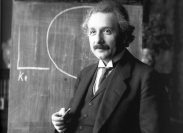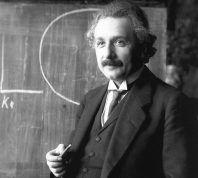The Federal Trade Commission is warning consumers about the latest online scam: Cybercriminals are calling and texting people, pretending to be members of Best Buy's Geek Squad (their tech support service), and tricking them into giving up credit card information or gift card balances. These are seven red flags to look for to avoid falling prey, according to Best Buy and the FTC:

In the most common scenario, a scammer will contact you via phone, email, text message, or pop-up window on your computer. They'll say you've been charged hundreds of dollars to renew your Geek Squad membership. The message says that if you want to dispute the charge or cancel the membership, you have to call a phone number within 24 hours.

When you call the phone number, the scammers may ask for remote access to your computer. That allows them to install spyware programs on it and access your personal information, including credit card numbers and passwords.

Some scammers will ask for bank account information so they can send a "refund." Then they'll create a fake transaction to make it seem they've refunded too much. Then, they instruct the consumer to pay them back using gift cards.

A scammer will then offer cash for the gift card. They may set up a conference call with the seller and the retailer's gift card balance checker to confirm the card's value, then record the call and touchtones entered into the system. The scammer then uses a dual-tone multifrequency decoder, also known as a "DTMF decoder," to determine the gift card's number and PIN, which they'll use.

In another common scam, the scammer pretends to be from the Geek Squad and contacts someone by phone, email, text, or pop-up. They'll claim the computer is infected with malware, a virus, or has a technical issue, tricking the owner into giving them remote access to the computer—and all the passwords it contains.

Scammers also frequently employ phishing, or targeting people through email by getting them to click on a malicious link or to open an attachment. This allows the scammer to capture personal information, passwords, or bank and credit card details.

Best Buy says that if someone calls or texts you claiming to be from Best Buy or Geek Squad, you should be suspicious. The company doesn't make unsolicited calls to customers. "Scammers send alarming messages like this to rattle you," says the FTC. "Don't let them. If you think the message is legitimate, contact the company in question using a phone number you know is real. Do not use the number included in the message."