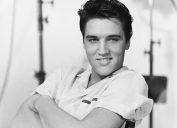AI is suddenly everywhere—including in the hands of criminals. Experts warn that anyone who uses their laptop in a public space is potentially vulnerable to cyberattacks. The UK Times reported this week that researchers at three British universities were able to train an AI model to recognize and decode what a person is typing on a keyboard simply by the sound of the keys being pressed.
“Each key has a unique audio, or voice, and that can be fingerprinted to infer what is being pressed,” said Dr. Ehsan Toreini, one of the study’s authors, from the University of Surrey’s Center for Cyber Security.
This is known as a “side channel” attack, one that tries to get signals from a communication device using electromagnetic waves, acoustics, and power consumption. So how can you protect yourself going forward? Here’s what the experts recommend.
1
Use a Password Manager

Utilizing a virtual password manager reduces the number of times you have to type out your passwords. If someone is listening in on your typing with nefarious intentions, there’s less of a chance they’ll be able to glean passwords or other sensitive information. Some well-regarded password manager providers include 1password, RoboForm, and Nordpass.
2
Add These to Your Passwords

Using a password that includes random characters and the use of the shift key will reduce the accuracy of any AI spyware, the Times reports.
3
Use Long Passwords

“Don’t use the minimum characters a site will accept,” advised tech expert Kim Komando in USA Today. “An eight-character password comprising only uppercase and lowercase letters takes 22 minutes to crack. A 12-character password that includes symbols too? About 34,000 years.” Try a phrase instead of a couple of words.
4
Get Strange

“Use fake words, extra characters and oddball phrases that won’t be slam dunks” in your passwords, Komando recommends.
RELATED: Heavy Metal Rocker Partially Paralyzed By Stroke
5
Use Two-Factor Authentication

“Two-factor authentication (2FA), or multi-factor authentication (MFA), adds more security to your passwords,” says Robert Earl Wells of Lifewire. “It requires a verification code provided via email, text message, or a third-party app like Google Authenticator or Microsoft Authenticator. Using a 2FA app is your best bet since text messages can be intercepted.”